
Are you designing your future home? Do you want to reconfigure the current one and need to be able to see all the alternatives? You want draw the plans of your house in order to choose the best furniture distribution? There can be many reasons for wanting to design and draw plans for a home. And also numerous ways to do it.
The programs that allow making plans of houses using the laptop or mobile have largely replaced the traditional way of doing them until now. Even those who have never worked with plans can venture to do so thanks to the intuitiveness of these applications. Do you want to try?
A couple of weeks ago we proposed different programs that could help you with the distribution of the furniture and the decoration of your home. The programs that we propose today to make house plans are not so different from those. They are intuitive and accessible programs for all.

All programs and mobile apps to make house plans are not free. The more possibilities they offer or in other words, the closer they are to professional programs, the higher their cost. It is in your hand to choose the one that best suits your practical, technical and economic needs.
floor planner
With Floor planner you can create 2D and 3D plans with ease and visualize the results in an attractive way. It has an intuitive editor, which will allow you to have your first floor plan ready in minutes. You can create as many projects as you want and download 2D and 3D floor plan images for free. However, you will have to pay if you want to get more benefits: multiple floors and higher quality images.
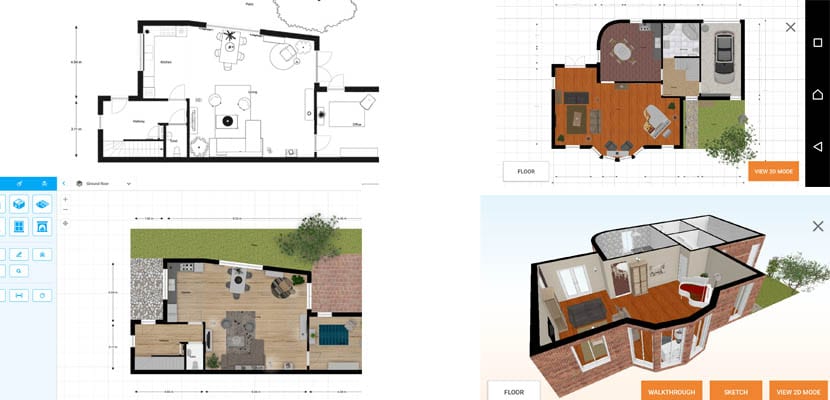
Once the plan has been drawn, you can also use its automatic decoration function to furnish it with a few clicks or choose furniture items one by one from your library. Keep in mind that all its tools are not visible on a smartphone, so the idea will be complement the mobile application with the application for pc.
5D Planner
Planner 5D is a house design tool advanced and easy to use. Its community of 38793357 amateur designers bears this out. Use 2D mode to create floor plans and design furniture, and switch to 3D to explore and edit your design from any angle.
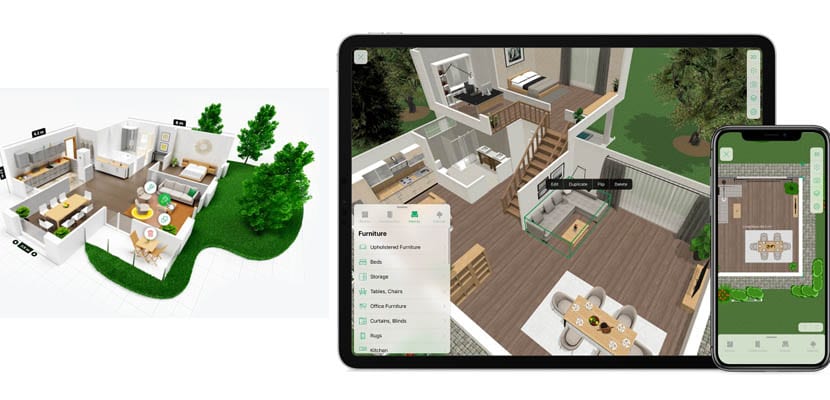
You can create your plans from scratch, choosing the shape of a room and resizing it, or build on an existing project in the gallery. When finished, you can take a screenshot of your designs and share them with your friends on social networks. Is it availabe for all platforms with full compatibility between them.
SketchUp
Sketchup is one of the favorite 3D softwares. It allows you to model very quickly and intuitively and create interesting sketches. The program includes among its resources a video tutorial to learn step by step how the environment itself can be designed and modeled.

Another of SketchUp's strengths is that you won't have to build everything you need from scratch. On the internet there are hundreds of thousands of objects of all kinds prepared for insert directly into your model. You can use it online or download its personal or professional version, with different rates available.
You will be able to save your projects in a comfortable way and export any of the images that you generate. Once saved in generic formats, you can copy, send and share your work with whoever you want. Also open it and view it in your application mobile.
home by me
Design, furnish and decorate. Home By Me allows you to create your plans in 2D, decorate your house in 3D and express your style with a very simple and intuitive tool. Using this house creation tool and you can have a first impression of the layout of your project thanks to a wide catalog of furniture, lamps, rugs ...
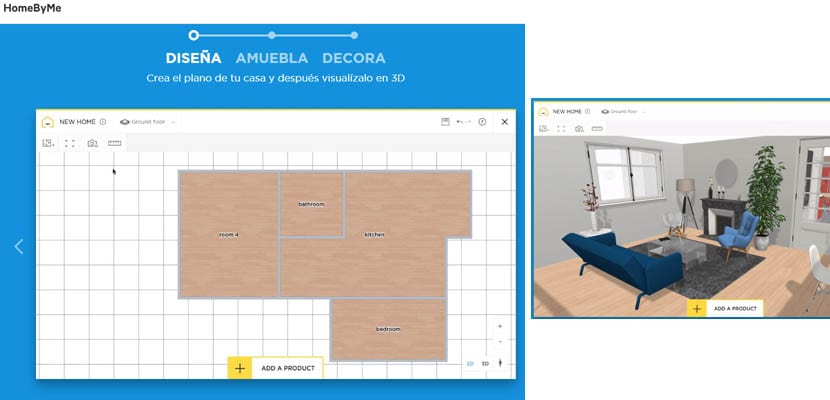
From the moment of registration, you have 3 realistic images and 3 free projects. You can import your plans, create rooms and add doors and windows. Don't have time to turn your plan into a project? Then HomeByMe can do it for you from € 14,99.
roomsketcher
Roomsketcher allows you to create floor plans and house designs on your computer, tablet or mobile. You can also upload an existing sketch or floor plan and let their illustrators create the floor plans for you. Your projects are stored in the cloud and sync between devices so you can access them anytime, anywhere.

You will be able to create professional 2D floor plans that include measurements and total area and download them to scale in multiple formats for print and web. From these you can create 3D images to show how a new real estate project or a room will look in a remodel. The number of functions and possibilities will depend on the plan you choose: free, VIP ($ 49 / year) or Pro.
Do you know any of these programs? Are you interested in trying any of them?